Hi all,
I don’t know how I managed it, but I finished the updated Tabers just before the weekend was out!


If I do say so myself, I think they’ve turned out really well.
You can download them [HERE] and then clicking on ‘Tabers and their Orc Wavers’.
Next Up
The next set of models I’ll be working on are the “Orc Giant Wolf Spiders”.
These models shouldn’t take too long to update, as they’re already fairly recent and don’t need much reworking. Really, the only thing I need to do is update their Beast Master models—and that’s about it.
Though, as always, life has a way of getting in the way and slowing things down!
Cutting Keys
For a long time now, I’ve noticed my models don’t always line up properly after gluing, scoring and folding them together.
Often, after I’ve glued the models together and cut them out, an arm or weapon can end up getting trimmed off because the front and back of the model don’t line up properly—even when I’ve scored and folded directly along the guideline in the centre of the print.
I’m sure someone must’ve come up with this before me, but this week I tested out a new idea I have called a “Cutting Keys”—you can see an example below:
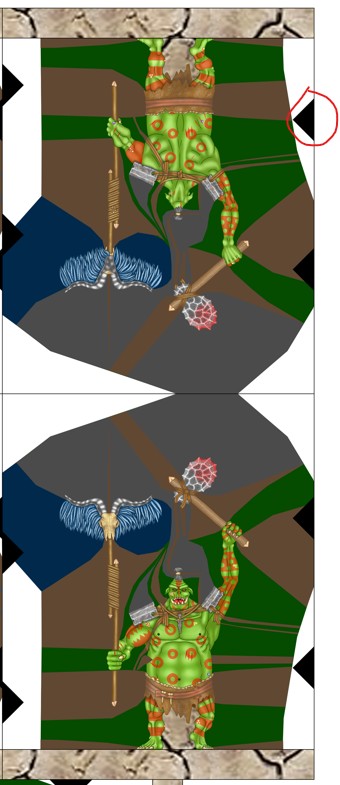
After cutting the key shape out, instead of scoring the print on the middle line and then folding the model together, you line up the keys first—then glue and press the model together.
I’ve found this gives a much better match between the front and back of the model.
So, the plan now is to go back and update all the new Orc models with a cutting key, which shouldn’t take long, since it’s just a matter of adding a few simple triangles to each model.
That’s it from me today—until next time, take care!
Dave
🎲 Patreon: Dave the Wargamer